Collect data
Data collection is the process of gathering information on player’s behaviors during play such as login and currency acquistion. It is achieved at the client side by calling the correspoding methods written in some game scripts that SDK contains. Collected data is used as a basis of data analysis that leads to the generation of personalized or AI in-game shop offers.
How to use data collection method
To make the data collection work, it is necessary to call the appropriate methods of TPStashEvent class for each game event.
Two of common game events are join events and login events. The following example script exhibits how to initialize TentuPlay and logs the join events of new users and login events. You can collect the data by writing one line of code for each event.
local Players = game:GetService("Players")
local ReplicatedStorage = game:GetService("ReplicatedStorage")
local TentuplaySDKModules = ReplicatedStorage["tentuplay-sdk-modules-ReplicatedStorage"]
local TPStashEvent = require(TentuplaySDKModules.TPStashEvent) --for collecting and uploading data
Players.PlayerAdded:Connect(function(player)
--Join method when calling a new player join the game first time
TPStashEvent.Join(player.UserId)
--Login method when calling user's login event
TPStashEvent.Login(player.UserId,
1 --App version, Default is nil.(Optional)
)
end)If the data upload is successful, the events will be logged to Roblox Studio as shown below.
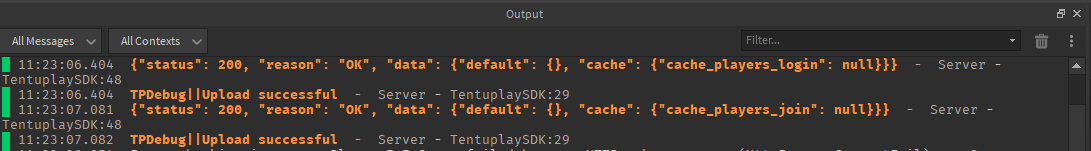
See TentuPlay API Documentation for more information.