Evalute messages
You can check out a message’s performance in the In-App Message > In-App Message page of TentuPlay console.
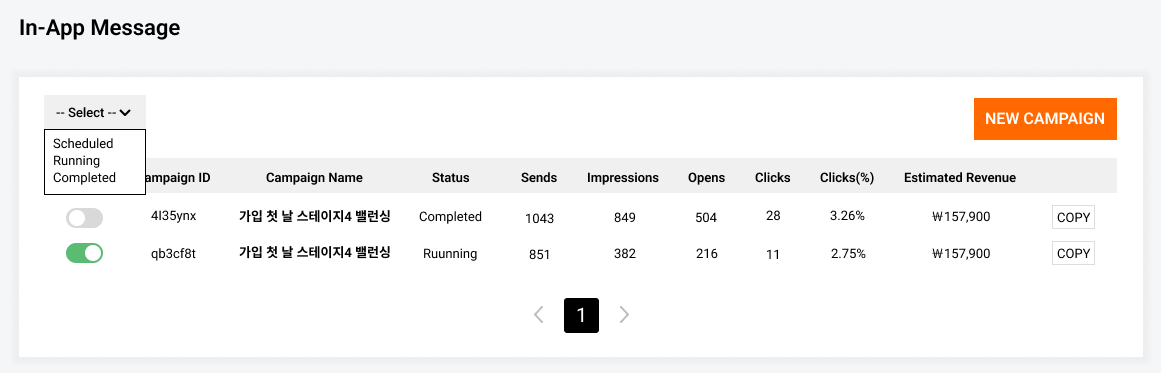
-
Sends: The number of in-app messages sent
-
Impressions: The number of messages received by user devices
-
Opens: The number of messages that were opened by users who received the messages
-
Clicks : The number of clicks on the buttons containing the associated events
-
Clicks(%) : (Clicks / Impressions) × 100
-
Estimated Revenue: The total amount of purchases made through the campaign
A purchase is considered to have been made through a campaign in the following cases:
-
If a user purchase an item after clicking the associated button in the campaign without clicking one in another campaign
-
If a user purchase an item within 7 days after clicking the associated button in the campaign
-
|